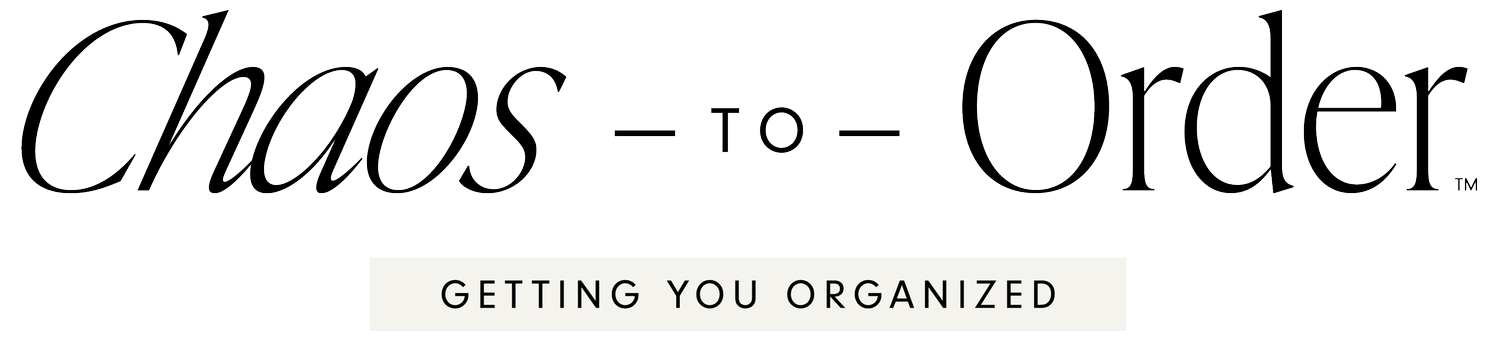Manage Time Efficiently with your Digital Calendar
How well do you use the digital calendar program on your smartphone? Scheduling meetings and events is only the start of what can be a super productivity tool. Here are a few tips to help you make the most out of your calendar.
Fill it up. Schedule your day—your whole day. Learn to use the calendar for every event (and non event) you have. Meetings, get-togethers, great; but also down time, household chores, reading time, etc…
Make use of Notifications. Every event has the option to notify you. I’m not a fan of too many notifications in general, but calendar notifications are essential. You will be more productive and less stressed knowing that, if there’s an important meeting, you will be reminded beforehand.
Schedule in Time Blocks. Do you want to carve a new habit into your life? Reading, working out, etc..? Add the item and set it up as recurring with notifications. The reminders will help to keep you accountable.
Share Calendars. As soon as my kids had smartphones, I set them up with their own calendars. Now they are grown and still use them to share their schedules. I use the view feature and can look in when needed—so as not to clutter up the view on my own calendar.
Check in. There’s no sense in creating an elaborate day on the calendar and not using it. Make sure you keep it open and handy. It can also be used as a log for events in the past. Once something is on the calendar, you have a record of it and you can always go back, search for it and find useful information you may have added to the notes.
Get Help. Learn about all of the features on your digital calendar. Ask around and get tips that work for your situation. Of course, Chaos To Order can help organize your digital world as well!