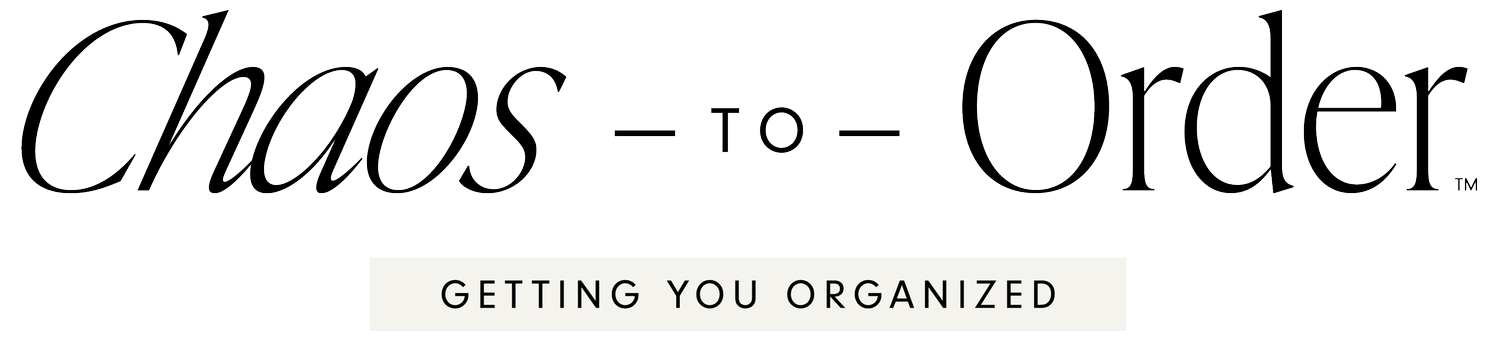Friday Favorite: Text Expanders
 If you spend too much time typing things into your computer, here’s something that will boost your productivity. Text expanding applications allow you to type a few keys and a longer string of characters, words or sentences will appear. They are huge time savers for repetitive tasks. Spending a little time up front to create text expanding rules can save you a great deal of time on a regular basis. Here are a few examples where text expanding may come in handy:Introduction Letters: If you send a letter explaining your product or services on a regular basis, you can personalize some details and then add a block of text that elaborates on what you do. If you send out emails often with repetitive information, text expansion will save you loads of time.Credit Card Information: If you’d rather not save your credit card information online, simply add a text expansion rule with the credit card numbers.Frequently Typed Words: Do you type your address, email or other short phrases frequently? You can set the rule to type the word after just a few characters—just make sure it’s not something you type for any other purpose because every time you type it, the word, phrase or paragraph will populate.Code: If you write code and use the same block of code often, text expansion will also be very helpful.Save plenty of time typing with the help of text expansion. We are Mac users at Chaos To Order and there’s even text expansion built into the operating system, but we’ve used Text Expander for a while now and it’s our favorite. if you’re in Windows, try Phrase Express or Phrase Expander.
If you spend too much time typing things into your computer, here’s something that will boost your productivity. Text expanding applications allow you to type a few keys and a longer string of characters, words or sentences will appear. They are huge time savers for repetitive tasks. Spending a little time up front to create text expanding rules can save you a great deal of time on a regular basis. Here are a few examples where text expanding may come in handy:Introduction Letters: If you send a letter explaining your product or services on a regular basis, you can personalize some details and then add a block of text that elaborates on what you do. If you send out emails often with repetitive information, text expansion will save you loads of time.Credit Card Information: If you’d rather not save your credit card information online, simply add a text expansion rule with the credit card numbers.Frequently Typed Words: Do you type your address, email or other short phrases frequently? You can set the rule to type the word after just a few characters—just make sure it’s not something you type for any other purpose because every time you type it, the word, phrase or paragraph will populate.Code: If you write code and use the same block of code often, text expansion will also be very helpful.Save plenty of time typing with the help of text expansion. We are Mac users at Chaos To Order and there’s even text expansion built into the operating system, but we’ve used Text Expander for a while now and it’s our favorite. if you’re in Windows, try Phrase Express or Phrase Expander.