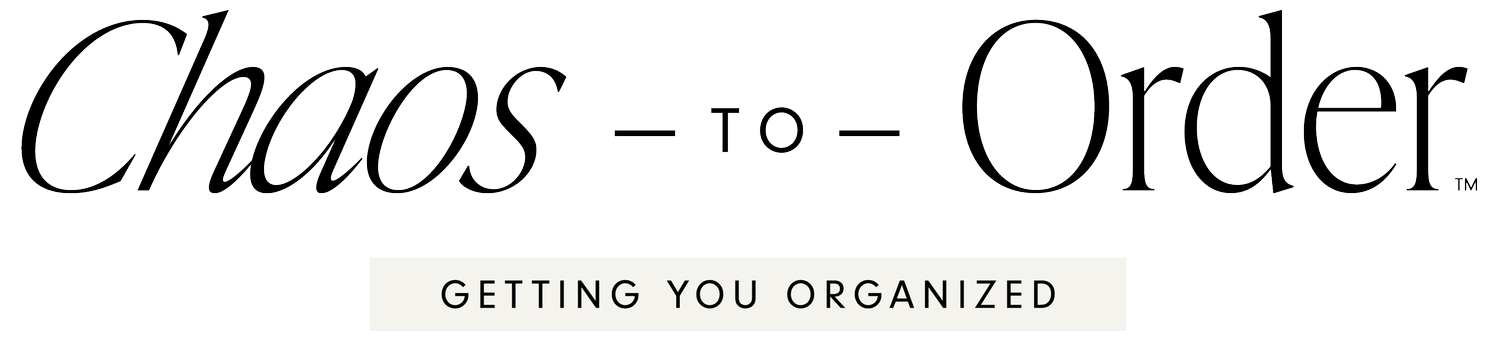5 Ways To Use Your Smartphone To Get Organized
 If you have a smartphone, get to know it well so you can make use the terrific functions it can perform. Here are a few ways you can use Siri (or Android voice commands) to get organized.With Siri, hold down the home key and talk. Here are some things you can say to help your efforts of getting organized:
If you have a smartphone, get to know it well so you can make use the terrific functions it can perform. Here are a few ways you can use Siri (or Android voice commands) to get organized.With Siri, hold down the home key and talk. Here are some things you can say to help your efforts of getting organized:“Set timer for 15 minutes” As soon as you say it, the timer is set—use that time to clear your desk or dig into an organizing project.
“Locate the nearest Target store” Do you need containers for your organizing project? Ask Siri where the nearest store is, and it will give you directions.
“When I’m at The Container Store remind me to pick up Dream Drawer Organizers” You can tell Siri to remind you to get exactly what you need when your at a particular location.“Play Song _____” Ask Siri to play any song on your device and turn up the tunes while you organize!
“Schedule an appointment with Chaos To Order next Wednesday at 10am” Create any appointment instantly by speaking into your phone.There are many more iPhone commands you can use once you're in the habit of using voice command. Check out more commands here.