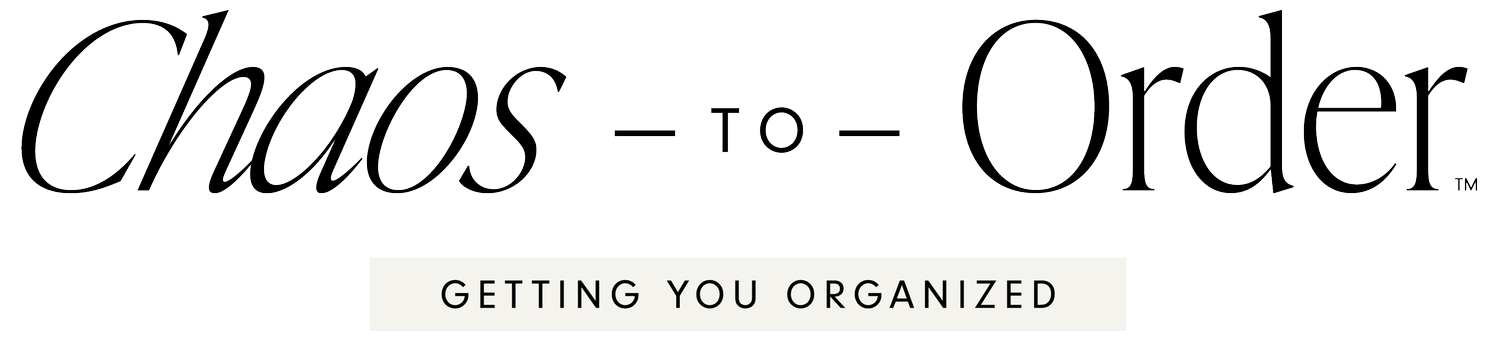How To Overcome Email Overload
 We are all overly inundated with email. Working remotely has only intensified the situation. The average American worker receives 120 email messages per day, and for many, those numbers are even higher. Is there any hope to achieving an organized inbox? So what can we do to stay organized and productive in the midst of such chaos? Here are some solutions:
We are all overly inundated with email. Working remotely has only intensified the situation. The average American worker receives 120 email messages per day, and for many, those numbers are even higher. Is there any hope to achieving an organized inbox? So what can we do to stay organized and productive in the midst of such chaos? Here are some solutions:
Take Control
Many jobs rely on responding to email promptly, but not all. Take some time to determine what your best approach is to email. Is it imperative that you check and respond promptly? Is it possible to have designated check and respond times during your day? Determine your options and what limitations you can set.
Limit Email Distraction
According to a study by Hewlett Packard, 50% of people respond to an email within an hour of receiving it. If people know that you'll respond promptly, they may only continue messaging. Turn off email notifications if at all possible. Consider an alternative media for urgent matters and respond to email and designated times during the day. You can even set up an auto reply letting people know when those times are.
Unsubscribe
We all know that unsubscribing is the key to getting off of those constant, annoying messages, but do you take the time to do it? Carve out a bit of time each day to focus on keeping your inbox organized and receiving only the email you must.
Create another Account
Consider adding an email account for personal and online shopping use. Don't give out your important email to receive receipts and sale notifications from stores you frequent.
Change Notification Settings
Do you get endless notification emails from social media and websites you frequent? Go to the site and change the notification settings. It may take a bit of time on the front end, but it's worth the time investment when you're receiving less email.
Use Rules and Folders
Set up rules for messages to head straight into a folder rather than the inbox. Making use of folders for specific mail in progress can take some pressure off of the inbox.
Use Email Etiquette
Become a savvy sender and set an example to your recipients. Don't CC and BCC when it's not necessary. Use thoughtful subject lines and get right to the point. Eliminate banter by suggesting times and dates right from the get go. Use color or highlights to point your reader to the most important content.