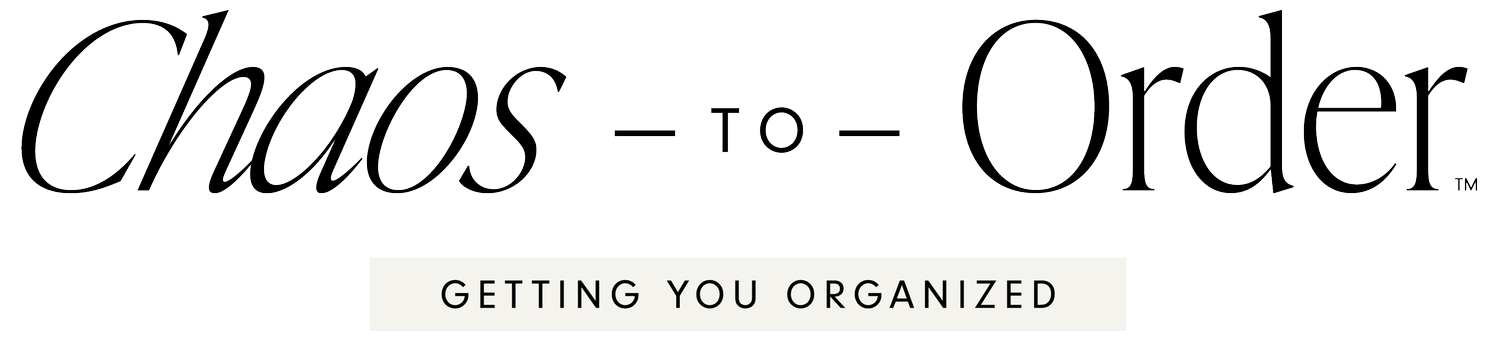Get An Organized Start with a New Computer

Are you planning to upgrade your computer any time soon? Rather than just transferring all the data in your existing computer on to the new one, consider selectively choosing what to bring over and organize it all. There are SO many folders, files, media, etc... on your computer, and sure the new one will have plenty of space to store all of that and more, but maybe you're ready for a fresh start. I always tell clients that moving is the best time to get organized, well...moving your computer is the best time to organize it as well! Don't bring everything and the kitchen sink along to your new space, bring only the files you need. There may be some files that you're not sure if you'll need. these should be transferred onto CD/DVD's or an external drive. This way, you'll have the information should you need it in the future, yet they're still separated from everything else. Make sure you label as specific as possible. Create folders on the external or label CD's with a marker. After some time passes, you may find that you really don't need the extra documents and you can remove them from the external drive or toss the CD/DVD's easily. Simplifying on your computer has the same effect it has in your office or home. The less you have, the less you have to go through. Pare down, simplify and enjoy the clean new space on your computer.