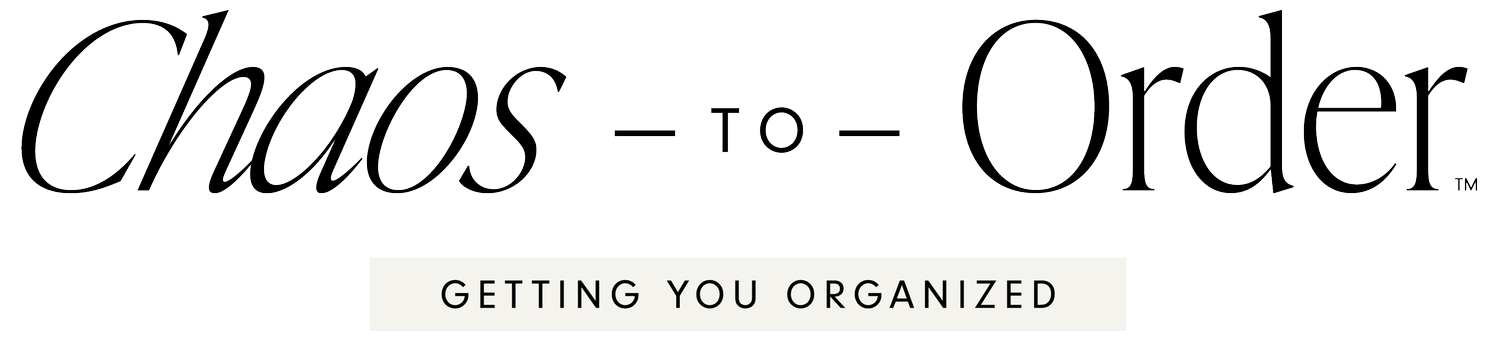Tips for Staying Organized When Working Mobile
 Having to sit in an office to get work done has become a thing of the past. Over half of today's corporate work gets done outside the office. We went from having to work in an office to the convenience of work-at-home. Now technology has allowed us to break free from the desk and work wherever we go. In order to do that organization is essential. It's one thing in an office to have papers piled around to find what you need, but when your working mobile, you must streamline and digitize what you need for instant access. Storing files over the cloud on Google Docs or iCloud is a great way to store your documents. Of course there's an app or system built in for just about everything else. Here are a few that I find indispensable:
Having to sit in an office to get work done has become a thing of the past. Over half of today's corporate work gets done outside the office. We went from having to work in an office to the convenience of work-at-home. Now technology has allowed us to break free from the desk and work wherever we go. In order to do that organization is essential. It's one thing in an office to have papers piled around to find what you need, but when your working mobile, you must streamline and digitize what you need for instant access. Storing files over the cloud on Google Docs or iCloud is a great way to store your documents. Of course there's an app or system built in for just about everything else. Here are a few that I find indispensable:
- Mobile Banking. Your bank's mobile app allows you the convenience of not only paying bills anywhere, but you can also make deposits, transfer funds, check balances and even receive text messages when bills are coming due or your balance is running low.
- Contacts. Think of your contacts folder not only as the people you call frequently, but a personal database for everything you need. You can keep all kinds of important information stored (cryptically if necessary) in the "notes" section of each contact.
- iPhone Reminders. If you have an iPhone 4S hold down your home button and ask Siri to remind you of anything, even when you arrive at a specific location. It's cool how they've used the GPS to help keep us organized this way!
- Things. A great GTD app which I sync on several devices with my "to-do" list. Not just for today, but I hold many different lists there on Things. Read my post about Things.
What are you getting done on the go? Share apps or systems you use to help keep organized.